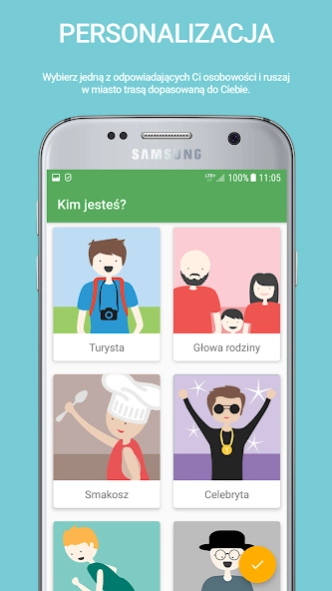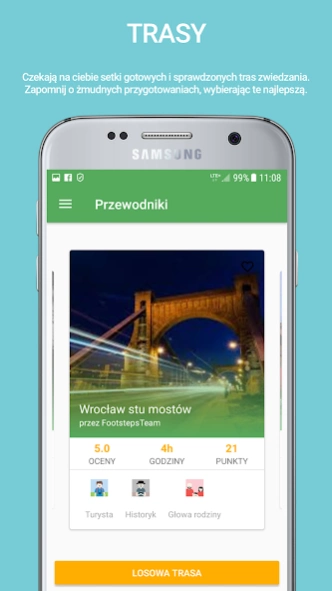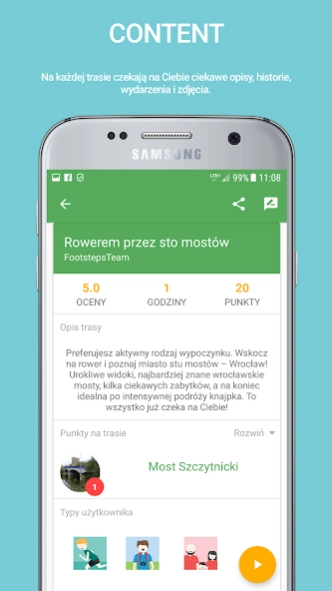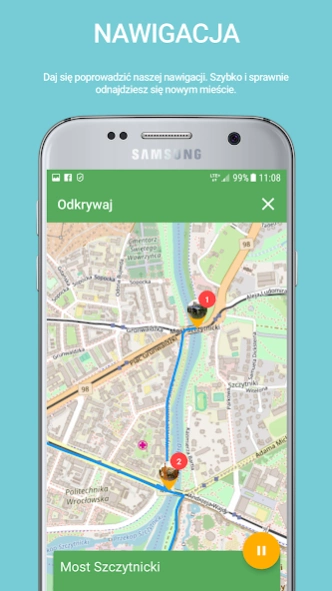Footsteps 2.2.4
Continue to app
Free Version
Publisher Description
Footsteps - Footsteps - Travel Guide
There is only one good way to discover a city - your way.
This is what Footstep offers. Choose among our readymade, personalised sightseeing routes. Just tell as who you are. A hipster? A foodie? An artist, or perhaps a businessman? Just tap once for your very own, complex route that will allow you to discover and experience the city your way. #cityexperience
Forget about planning - just choose the route you like most and off we go! Right now we operate in:
- Wrocław
- Gdańsk
- Warszawa
- Kraków
- Legnica
- Zielona Góra
- Polkowice
- Karpacz
- Żagań
- Kędzierzyn-Koźle
- Gorzów Wlkp.
- Żary
- Aglomeracja Wrocławska (avaliable from 1.10)
Still not convinced? This is what Footsteps really means:
— The time you need to plan your trip is approximately 0 days, 0 hours and 0 minutes.
— The routes are complex, coherent and carefully crafted to meet your demands.
— Way more than trite landmarks! Discover the best local cafés, pubs, beauty spots and new people. You decide.
— Need a break? Simply click a button and do what you please. Coffee, lunch, cig, Wi-Fi? No need to jump between apps, as we will lead you wherever you wish.
Has Footsteps come up to your expectations? Please let us know by rating the app and writing a review. Got any doubts or comments? Mail us at hello@footsteps.city. Your opinion is what matters most. Have a nice trip!
About Footsteps
Footsteps is a free app for Android published in the Recreation list of apps, part of Home & Hobby.
The company that develops Footsteps is Applover Software House. The latest version released by its developer is 2.2.4.
To install Footsteps on your Android device, just click the green Continue To App button above to start the installation process. The app is listed on our website since 2019-08-12 and was downloaded 2 times. We have already checked if the download link is safe, however for your own protection we recommend that you scan the downloaded app with your antivirus. Your antivirus may detect the Footsteps as malware as malware if the download link to travel.footsteps is broken.
How to install Footsteps on your Android device:
- Click on the Continue To App button on our website. This will redirect you to Google Play.
- Once the Footsteps is shown in the Google Play listing of your Android device, you can start its download and installation. Tap on the Install button located below the search bar and to the right of the app icon.
- A pop-up window with the permissions required by Footsteps will be shown. Click on Accept to continue the process.
- Footsteps will be downloaded onto your device, displaying a progress. Once the download completes, the installation will start and you'll get a notification after the installation is finished.